How to change LinkedIn URL – A Step-By-Step Guide
When you begin your job search, there are a number of things you need to get right to outperform all of the other applicants. Your resume, cover letter and LinkedIn profile optimization are just a couple of the key areas you need to address.
Perfecting your LinkedIn profile is an important part of job hunting, especially when you’re applying for those competitive, high-paying roles. This is where the LinkedIn URL comes in.
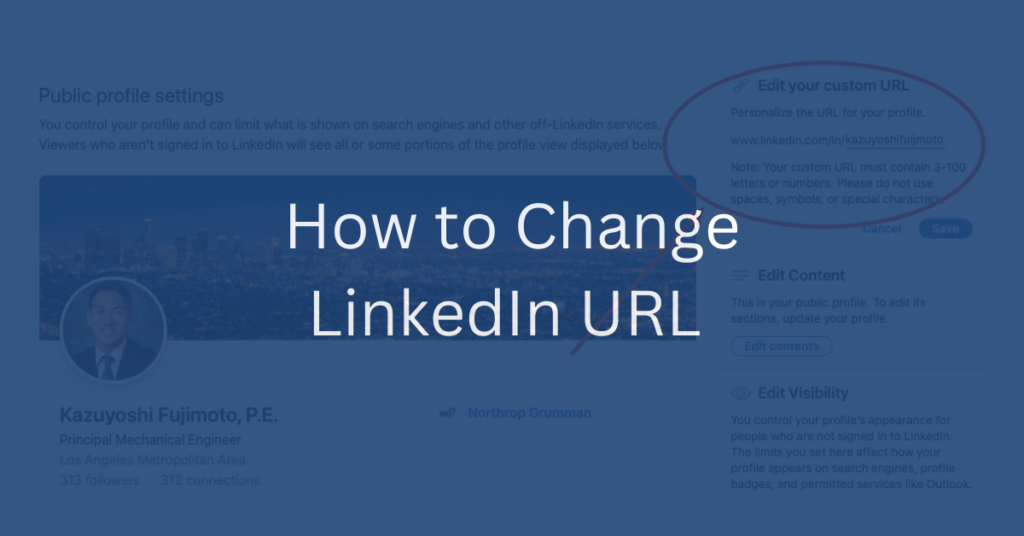
What Is A LinkedIn URL?
A URL is a unique web address that points to a specific page online. For LinkedIn, the URL refers to the part following https://www.linkedin.com/in/ that leads to a specific profile page.
Example LinkedInURL:
https://www.linkedin.com/in/YOUR-URL/
https://www.linkedin.com/company/YOUR-BUSINESS-PAGE/
Both personal profile pages and business pages can have a custom URL.
What Is My LinkedIn URL?
You can find your own LinkedIn URL by visiting your profile and looking for the numbers or letters at the end of the web address for your page.
By default, your LinkedIn URL will usually be your name followed by some numbers. If this is the case, you will want to follow our simple guide to change your personal profile’s URL.
Why Is A LinkedIn URL Important?
A LinkedIn URL is important for a number of reasons.
Shows Professionalism: A professional LinkedIn profile shows you’re dedicated to the role and care about the first impression that hiring managers have of you. Taking the time to get it right, alongside a great resume and cover letter will show off your professionalism.
Shows An Eye For Detail: Lots of applicants will update their LinkedIn profile to appeal to hiring managers, but adding smaller additions like a LinkedIn URL can show that you have an eye for detail.
Helps With SEO: SEO stands for Search Engine Optimization. It’s how search engines decide what content appears first in its search results. Optimizing a LinkedIn URL to be SEO-friendly means helping those searching for your profile to find it more easily.
This could mean using your full name as your URL or even including your job role. Keywords like “john-smith-engineer” can help to make sure those searching for your profile find it easily.
Do Recruiters Look At LinkedIn?
Recruiters use LinkedIn more than many people realise. Not only is it an important tool for confirming experiences, skills and job history, but it can give a very good first impression of a candidate.
Many recruiters will even use LinkedIn to connect with and “headhunt” those who are most suitable for the role. An impressive LinkedIn profile can be the difference between landing your dream job or just falling short.
LinkedIn can also be a really valuable tool for developing relationships with hiring managers. Whether it’s learning more specifically about what they’re looking for in a candidate or simply knowing who it is you’re likely to be in contact with during the hiring process.
Staying Professional on LinkedIn
LinkedIn is a “professional network”. There are expectations about the type of content shared via this business-oriented social platform. This doesn’t necessarily mean that you can’t show personality on LinkedIn, but you should be aware that posts by employees are directly linked to the businesses that they work for in a very public forum.
It’s also very common for hiring businesses to look at the social media presence for a new employee to confirm that there are no issues that could reflect badly on the business. This is where professionalism online is important.
How To Change LinkedIn URL (Step By Step)
If you’re looking at how to change LinkedIn URL, you’ll be pleased to hear that it is a really quite straightforward process.
Step 1: Log in To LinkedIn
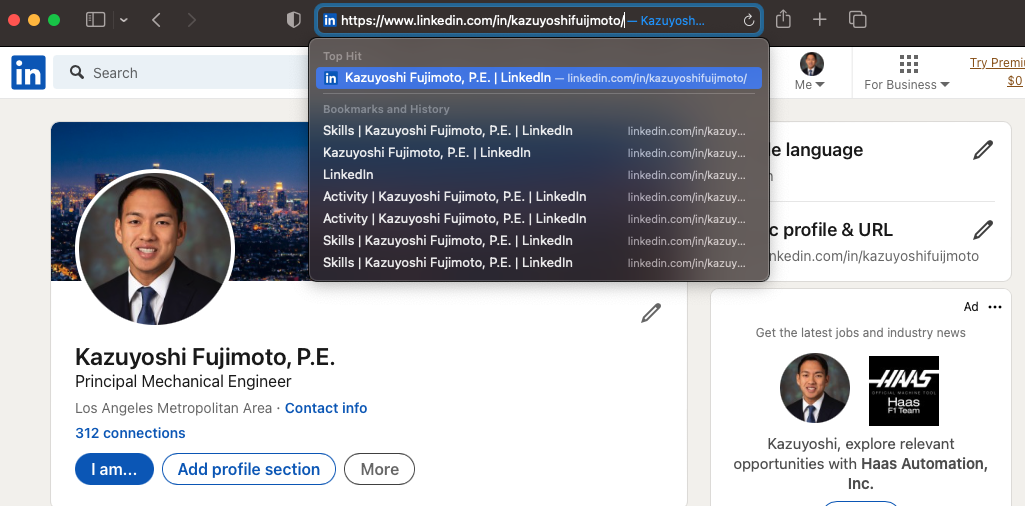
Firstly, log into your LinkedIn account. You’ll need to be able to access the settings for your account. When you’re logged in click on your profile picture to navigate to your own profile page.
Step 2: Find Your Public Profile Information
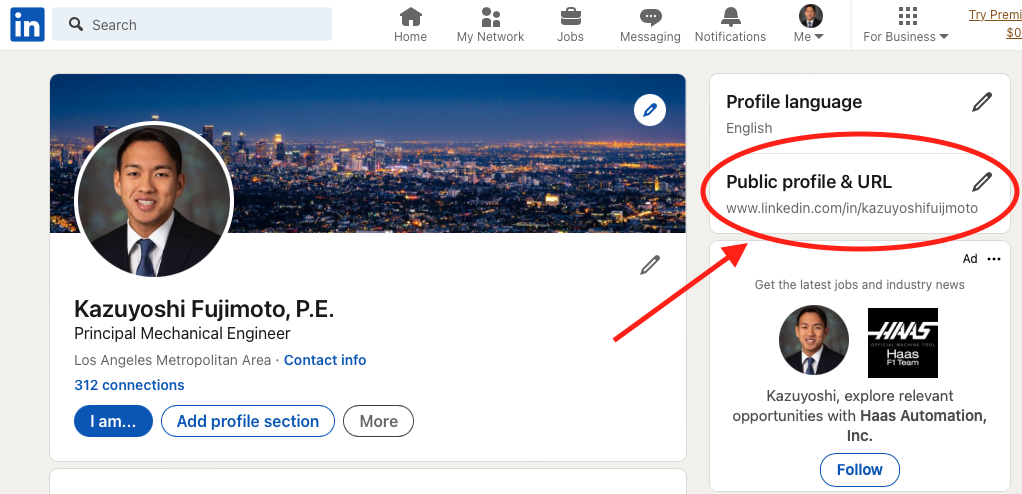
LinkedIn has simplified the process of editing your public information. When you are on your profile page, there will be an option in the top right corner that reads “Public Profile and URL”. Click the pencil icon next to this to edit it.
On mobile, you will need to select the cog in the top right corner next to your search bar, choose “visibility”, then select “edit your public profile” to access these URL editing options.
Step 3: Edit Your LinkedIn URL
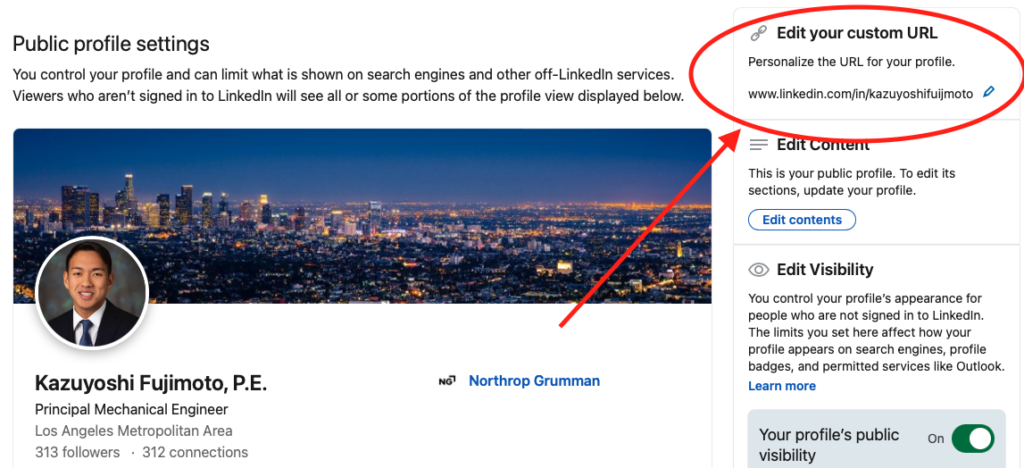
Again in the top right on desktop, there will be an “Edit your custom URL” option. Here you can edit your URL to include your name and any other necessary keywords. Your custom LinkedIn URL should contain between 3 and 100 characters and shouldn’t use spaces or special characters.
Step 4: Confirm Your Unique LinkedIn URL
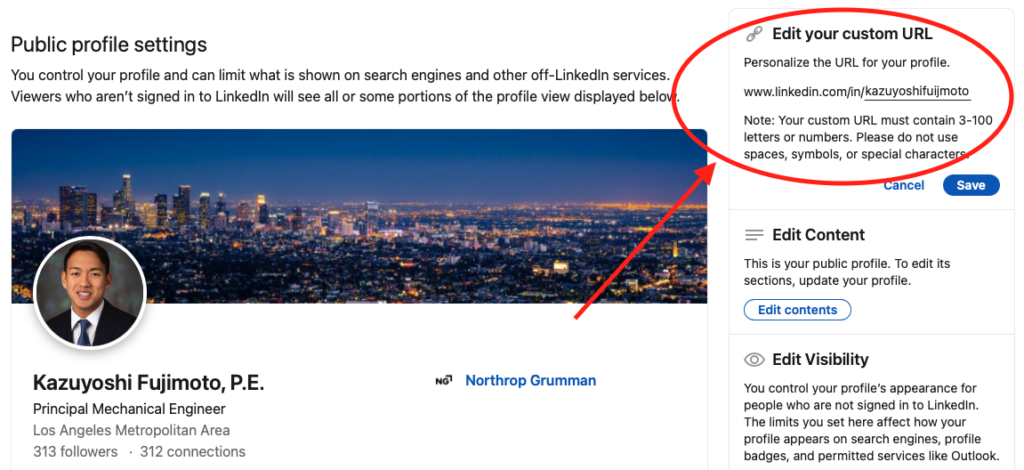
You can then click save to confirm your custom URL.
Occasionally a custom URL will already be in use. This is quite common for more popular names. If this is the case, consider using a keyword like a brief description of your job role to make it easy to find.
For example, a recruiter might search “John Smith Engineer” to try and find your profile, and you can make your LinkedIn URL reflect this likely search term by using “john-smith-engineer” as your custom URL.
Perfecting Your Resume and LinkedIn
Your LinkedIn URL is more than just a web address, it helps recruiters and hiring managers to get the full picture of who you are and helps them to understand your professionalism and dedication to the industry you are working in.
Once you have your LinkedIn profile perfected, it’s time to move onto your resume and cover letter. Getting these right is the next step in landing your dream role.
Finally, do you need some help with your application? Resume rewrites, LinkedIn optimization and mock interviews could be the difference between you and all of the other candidates.
Additionally, check out our LinkedIn Optimization step by step guide to make sure you’re using the right frameworks to 10X the chances of recruiters and hiring managers reaching out to you for job opportunities. More interviews, more job offers!
About the author

Kazuyoshi Fujimoto, PE
Founder | Engineering Career Coach | Principal Mechanical Engineer
Kazu oversees all of ultmeche’s engineering services. He provides consulting such as resume reviews, rewrites, mock interviews, and all services career related. Additionally, Kazu performs consulting work regarding Oil & Gas, Automotive, and Aerospace & Defense. Kazu is licensed as a professional engineer in the state of California and has 9+ years of experience in Oil & Gas, Automotive, and Aerospace & Defense.
4 thoughts on “How To Change LinkedIn URL (And How It Improves Your Profile)”