If you don’t have a LinkedIn Banner, you could be missing out job opportunities. Although it seems like such a small thing to worry about, having a LinkedIn banner contributes to the overall aesthetic to your profile. Your LinkedIn profile is a way for you to actively and passively accumulate leads. Make sure that your LinkedIn profile is optimized by having the right banner for your profile.

Why it’s important to have a LinkedIn Banner
Recruiters and hiring managers will be looking up your LinkedIn page. An incomplete LinkedIn page not only looks unprofessional, but may turn viewers off when they see your profile.
LinkedIn Banner Size
The banner size for your LinkedIn profile should be 1584 x 396 px
LinkedIn Banner Image Tips
Make sure to follow the LinkedIn banner image tips below to ensure you’re using the right frameworks for your profile. Not only can having the right banner make your profile look more put together, it will make you seem more legit. As a result, recruiters and hiring managers will be more likely to contact you.
This is also a chance to showcase your own professional or personal brand.
Branding is a huge deal no matter if you’re in academia, corporate, or your own business.
Aesthetic Image of the City You Live In
Refer to the below linkedin banner images for some ideas of an aesthetic picture.
You can even copy these and take them for your own linkedin profile.
Stock photography is a great way to do this.
Here are some examples of aesthetic banner images of big US cities that you can use for your LinkedIn.
Los Angeles

New York

Miami

Seattle

Chicago

Phoenix

Austin

Alma Matter
Another great option to display for your LinkedIn profile is your alma matter or where you currently go to college/university.
Bonus points for higher tier universities and target schools.
This can even be done if you go to a mid-level or state school, but these images won’t show as much prestige.
Ultimately, this depends on the employers and industries that you’re trying to get into.
Here are some examples of banner pictures to use for your LinkedIn profile if you went to some of these Ivy League schools.
Columbia
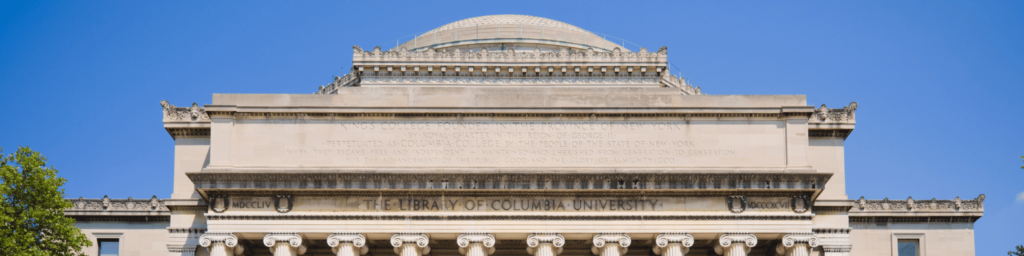
Cornell

Stanford

Harvard

Yale

Technical Competencies
Some other image ideas that are great to use for your LinkedIn banner would be something related to your technical skillset.
Design, manufacturing, testing, calculations are some technical skills that you can visually show that you have on your profile.
Here are some image ideas to use depending on the skillset that you have.
Manufacturing

For example, if you’re a machine shop operator or supervisor, you can take an image of the working environment that you’re in. Many job openings for machinist type roles will require shop floor experience. This is another way to solidify that you have the right background for these type of positions.
Software

If you’re into computer science or coding, have an aesthetic image such as coding languages or software that highlights your skillset and competencies in it.
Stock Photography
Stock photography is generally the way to go when selecting an image to use for your LinkedIn banner.
Use websites such as Pixabay, Unsplash, or Canva to generate some good stock photography if none of the images above work for you.
Stock photography images are pretty high quality and there are many free resources to choose from to get them such as the ones listed above.
A really quick shortcut to creating a solid LinkedIn banner is to look up aesthetic images on any of the sites above, crop them to size, and simply just add them to your profile.
How to Create a LinkedIn Banner
Canva is a really great tool to use to create LinkedIn banners.
Create a design on canva, make sure to select the appropriate LinkedIn banner URL size (1584 x 396 px), and select an image that works for you.
It should look something like this:
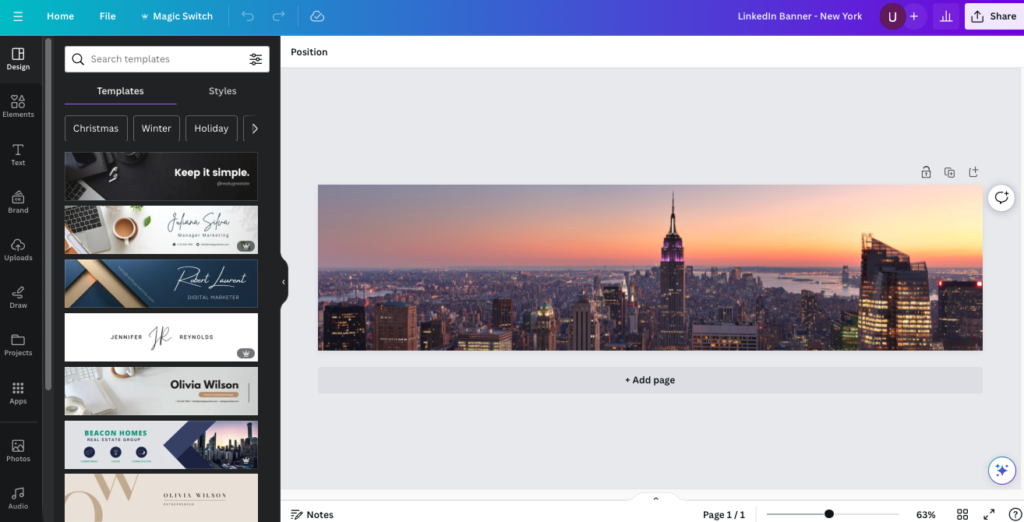
Canva also comes with custom templates to use for your LinkedIn profile. We don’t recommend the use of custom templates, but instead recommend the ones above, as they’re more reflective of an individual’s brand and aesthetic. We focus more on specific technical competencies and not so much “creative, colorful designs”.
Closing Thoughts on LinkedIn Banner for your Profile
Having a LinkedIn banner on your profile is something so simple, yet so many job seekers overlook when creating their profiles.
LinkedIn is a great job searching tool that is used for job hunting activities such as networking and connecting.
LinkedIn provides a really easy way to get a hold of people that have access to the jobs that you want.
When you reach out to individuals on LinkedIn to network, it’s important to make sure you use the correct LinkedIn optimization techniques.
As a result, make sure you do the simple tasks such as having a banner on your LinkedIn profile and using the optimal URL structure for your LinkedIn.
Although a LinkedIn banner is important to have, you can always change it later when you feel like it. Don’t feel like this is THE choice you’re making with your LinkedIn profile.
Need some help with LinkedIn Optimization?
Book one of our LinkedIn Optimization services.
FAQ
Yes – your profile should have a banner for completeness. It also gives a chance for you to showcase your aesthetic, style, or brand to prospective recruiters, hiring managers, or colleagues.
Your LinkedIn banner should be some variation of your personal brand, city that you reside in, alma matter, college, university, or some technical competency that you carry. See the examples we have provided to give yourself an idea of what to use for your LinkedIn banner.
Although a LinkedIn banner is not the end all be all, there is some influence when it comes to the completeness of your profile. A profile with a banner may look to it that the user is inactive and the recruiter just may not even bother with scrolling down to the rest of the page.
About the author

Kazuyoshi Fujimoto, PE
Founder | Engineering Career Coach | Principal Mechanical Engineer
Kazu oversees all of ultmeche’s engineering services. He provides consulting such as resume reviews, rewrites, mock interviews, and all services career related. Additionally, Kazu performs consulting work regarding Oil & Gas, Automotive, and Aerospace & Defense. Kazu is licensed as a professional engineer in the state of California and has 9+ years of experience in Oil & Gas, Automotive, and Aerospace & Defense.
3 thoughts on “LinkedIn Banner – 14 Best Images to 10X Inbound Leads”