When using LinkedIn to find more job opportunities, it’s important to know how to write your LinkedIn Education Section. Failure to do so could cost you the next opportunity or promotion you’d get!
The LinkedIn Education section is extremely easy to fill out – see how below.
All it takes is just filling out the right information in the form that pops up when you edit your LinkedIn Education section.
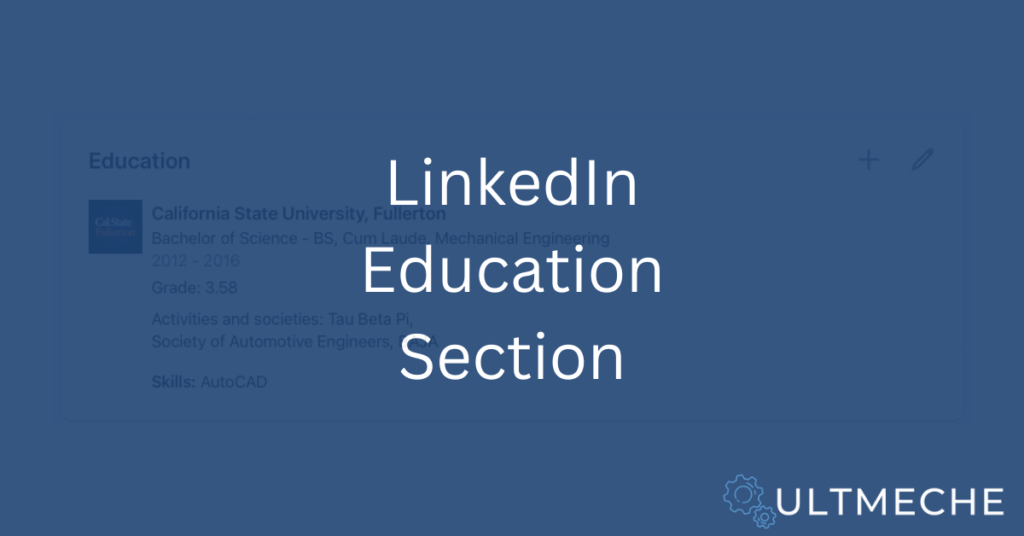
What is the LinkedIn Education Section
The LinkedIn Education portion of your profile is where you put where you went to college or university. High school or trade school is also acceptable depending on what is most applicable to you. Employers will take a look at this section as a deciding factor as to whether or not they want to move forward with hiring you.
Yes, where you went to school matters along with the type of degree that you want. Big named and more prestigious companies will look at your education as they do have target schools from where they want to hire employees from.
The LinkedIn Education Section is located right below the LinkedIn Experience Section in your profile.
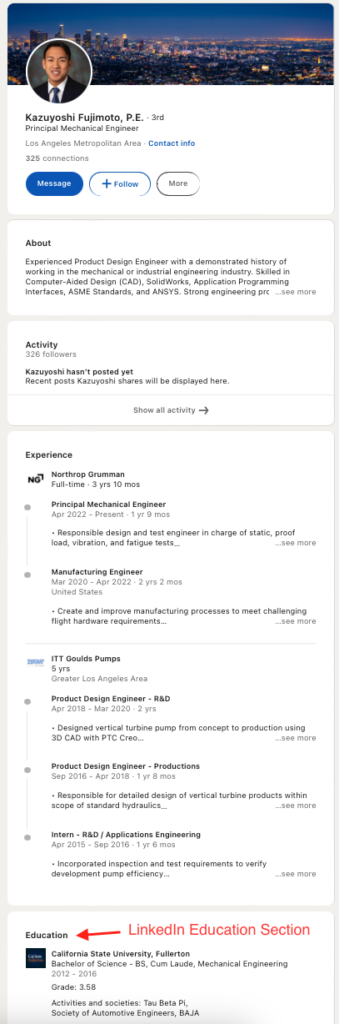
How to edit your LinkedIn Education Section
To edit the Education section of your LinkedIn profile, scroll down to the Education Section and click on the edit icon.
The edit icon should look something like a pencil.
Clicking on the edit icon will allow you to make edits and input things such as where you want to university, what you studied, when you studied, GPA, activities, awards, and more.
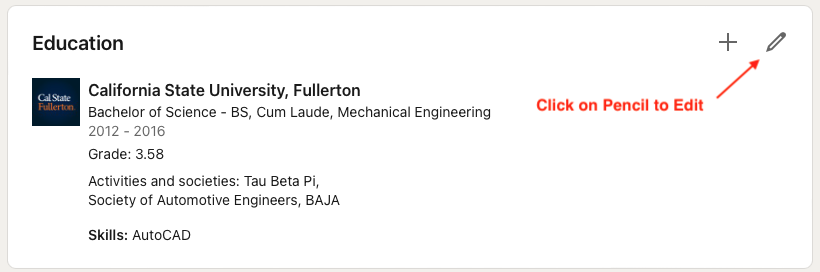
At a minimum, you will want to make sure you have the following information in the Education section of your LinkedIn profile.
- College / University
- Degree
- Years of Education
- GPA (If above 3.5 put it on, if it’s below leave it off)
- Awards
- Societies
- Activities
- SAT Score (If high)
LinkedIn Education Section Form Edit
Once you click on the edit icon, a form will pop up for you to fill out regarding the Education section of your LinkedIn profile.
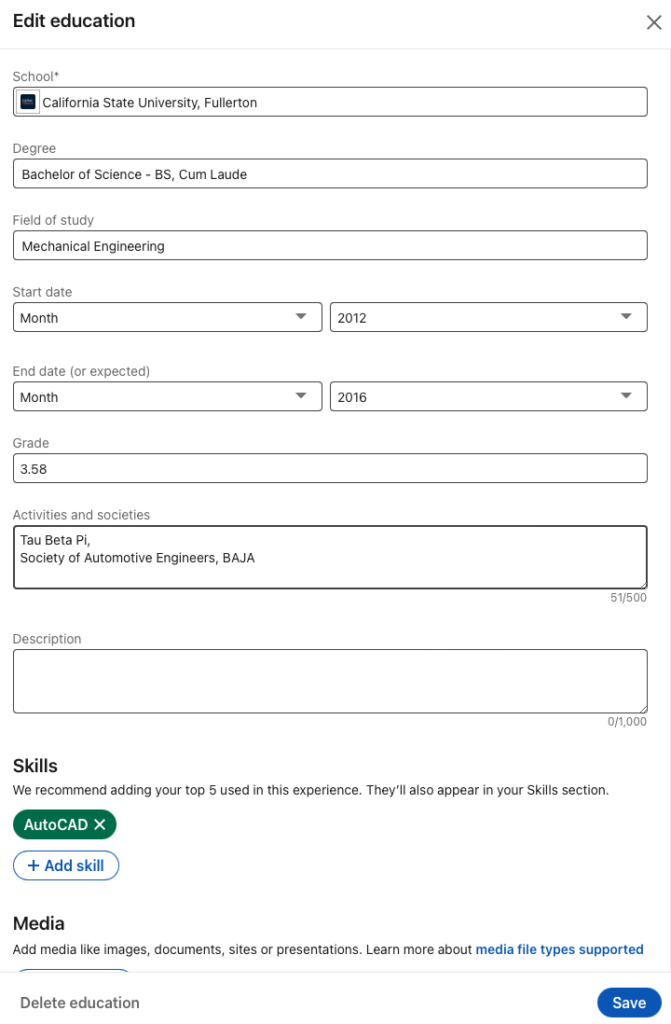
Simply just fill it out as it applies to you.
As we have stated above, include things such as GPA and SAT score only if they will work in your favor. Otherwise, just leave them off.
Add any relevant skills that you have learned in college such as specific coursework or software.
Use the guidelines laid out above to edit your education in LinkedIn.
At the very least make sure to include where you went to school, degree, and field of study.
Not sure what to put?
Check out our LinkedIn Optimization Service to make sure your profile is set up to maximize inbound leads from recruiters and hiring managers for more job opportunities.
LinkedIn Education Section Example
See the example below for a Mechanical Engineer’s LinkedIn Education:
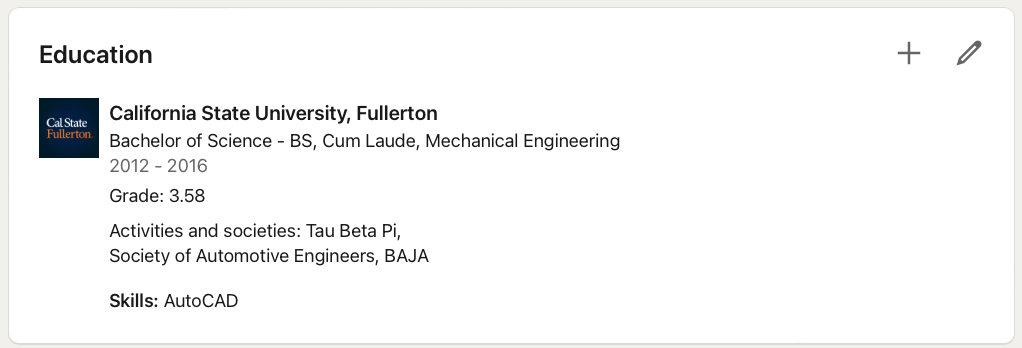
The education section example above consists of:
- Education – California State University at Fullerton
- Degree – Bachelor of Science – BS, Cum Laude, Mechanical Enginering
- Years of Education – 2012-2016
- GPA – 3.58
- Activities and Societies – Tau Beta Pi, Society of Automotive Engineers (SAE), BAJA
- Skills – AutoCAD
LinkedIn Education Section Tips
Keep your LinkedIn Education Section clear and concise.
Using the above example as a guideline, only include the necessary information such as university, degree, and anything else that may add more authenticity or credibility to your profile.
Why is it important to fill out Education Section in LinkedIn Profile?
Employers, recruiters, and hiring managers will be checking to see if you have a degree as many job positions require a degree from a four year university. Additionally, there are cases where employers will be targeting candidates from specific schools. Prestigious employers will be checking to see if potential candidates they hire went to the target schools that they want their employees to have studied at.
It’s not the end of the world at all if you didn’t go to a target school, but it will make things harder in your job search, especially if you are trying to work for a prestigious opportunity.
Closing Thoughts on LinkedIn Education Section
The LinkedIn Education Section of your profile is a very easy portion to fill out and is extremely straightforward. If you’re reading this and haven’t gone to university yet – make sure to carefully weigh your decisions such that you go to a school that you want. This will be a decision that you live with for awhile in your professional career as the subject of where you went to university will be brought up.
As a result, the university choice you make does matter, especially if you’re trying to get into corporate positions. Many will require education from a 4 year university. There are also many positions higher up the ladder that require things such as masters and graduate degrees!
FAQ About LinkedIn Education Section
The LinkedIn Education Section consists of a form, and as a result you don’t need to worry too much about organization. Just fill out the form as we have shown in the image above and include all relevant info that is applicable.
At the minimum, you will list the following things underneath the Education Section in your LinkedIn profile: University/College Name and Degree. Additionally you will fill out things such as years of education, skills, activities, grades, and accomplishments only if they paint a positive picture of you.
Yes – add them in the Certifications section to your profile. This will only help you out and it won’t hurt at all to include Coursera certificates on your LinkedIn profile. Expect to get asked about why you have the certification if it doesn’t relate directly to the role that you’re applying to.
Yes employers will use background checks through third party providers such as Sterling. Make sure all of the information that you have on your resume reflects your actual experience. We do not recommend lying on your resume.
3 thoughts on “How to Write Your LinkedIn Education Section”